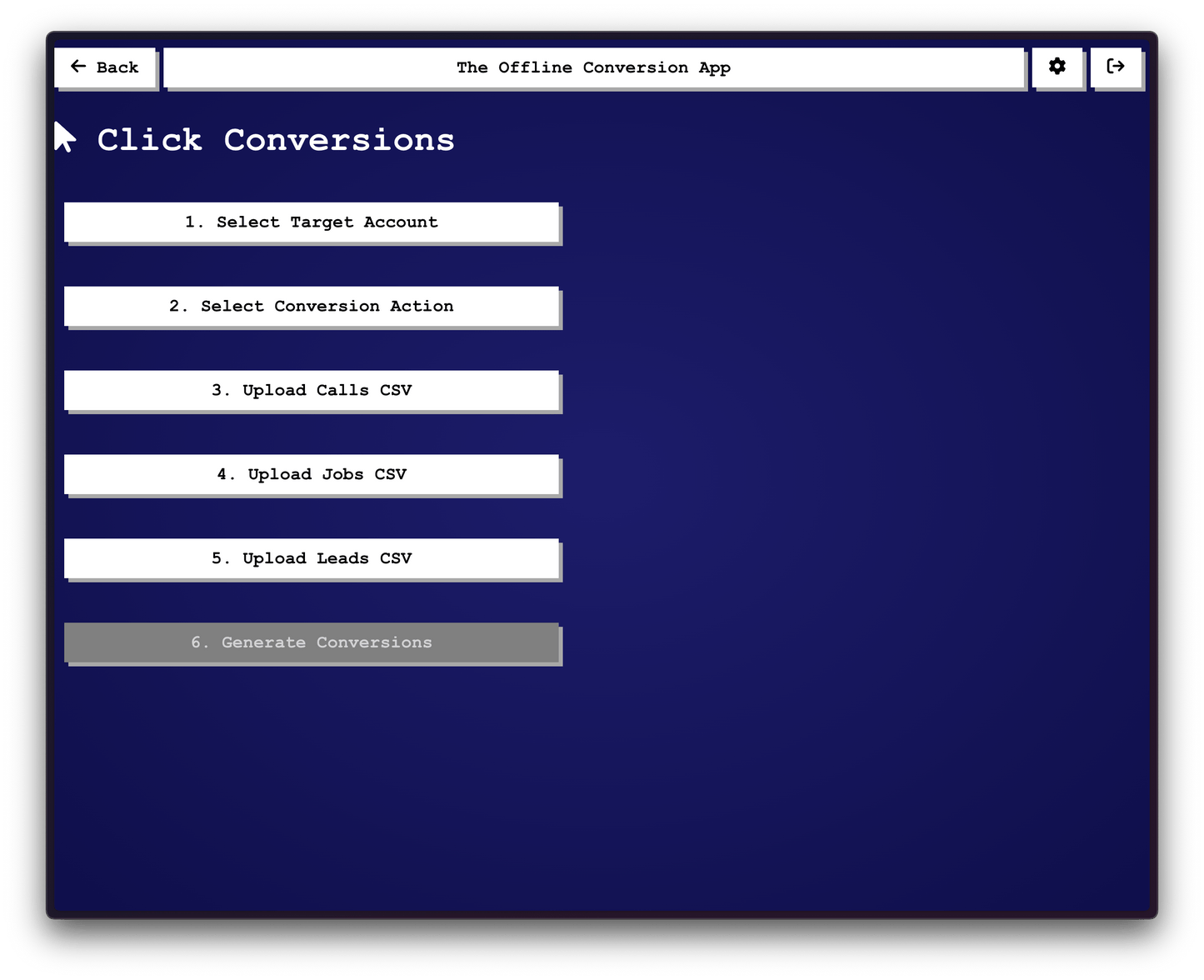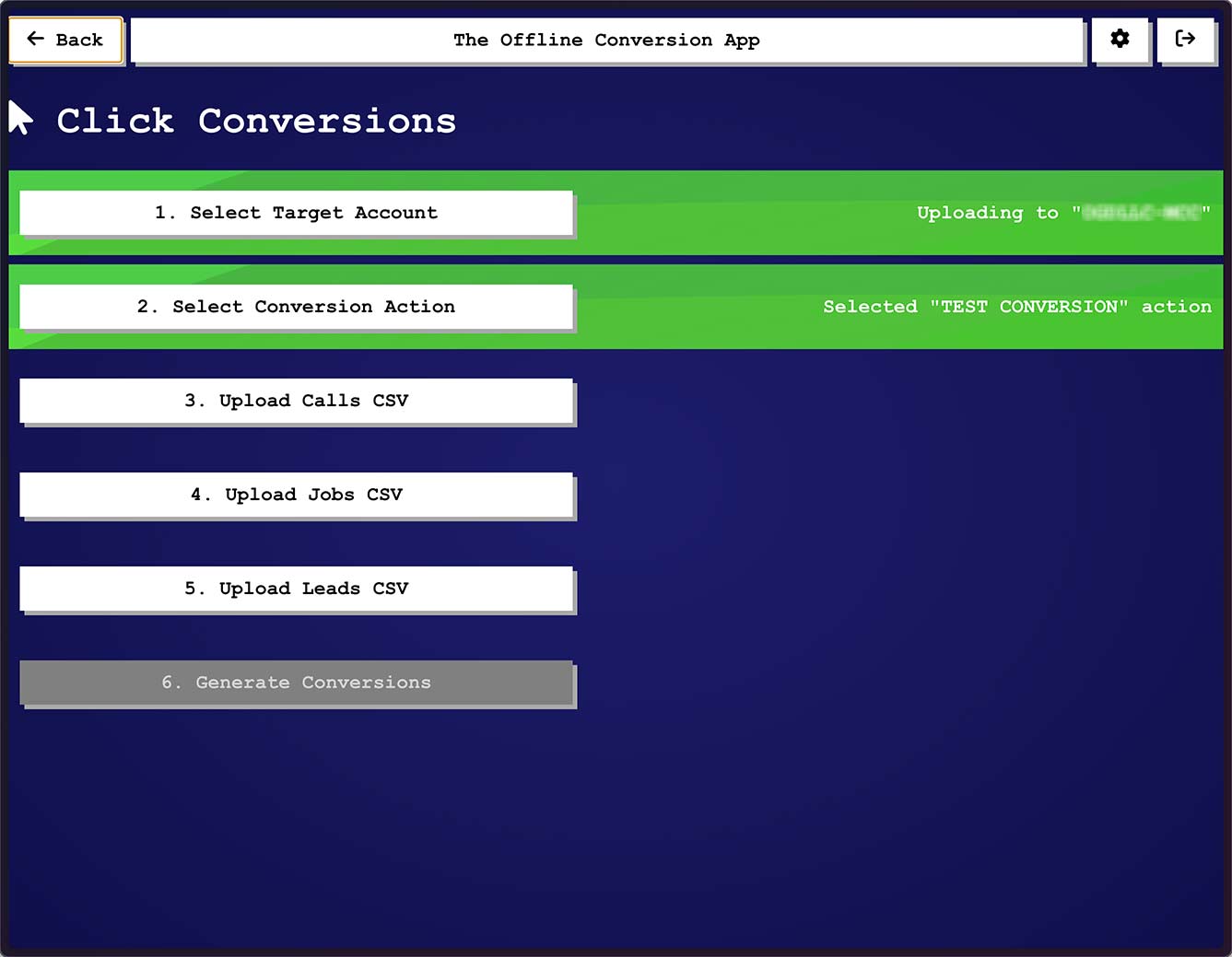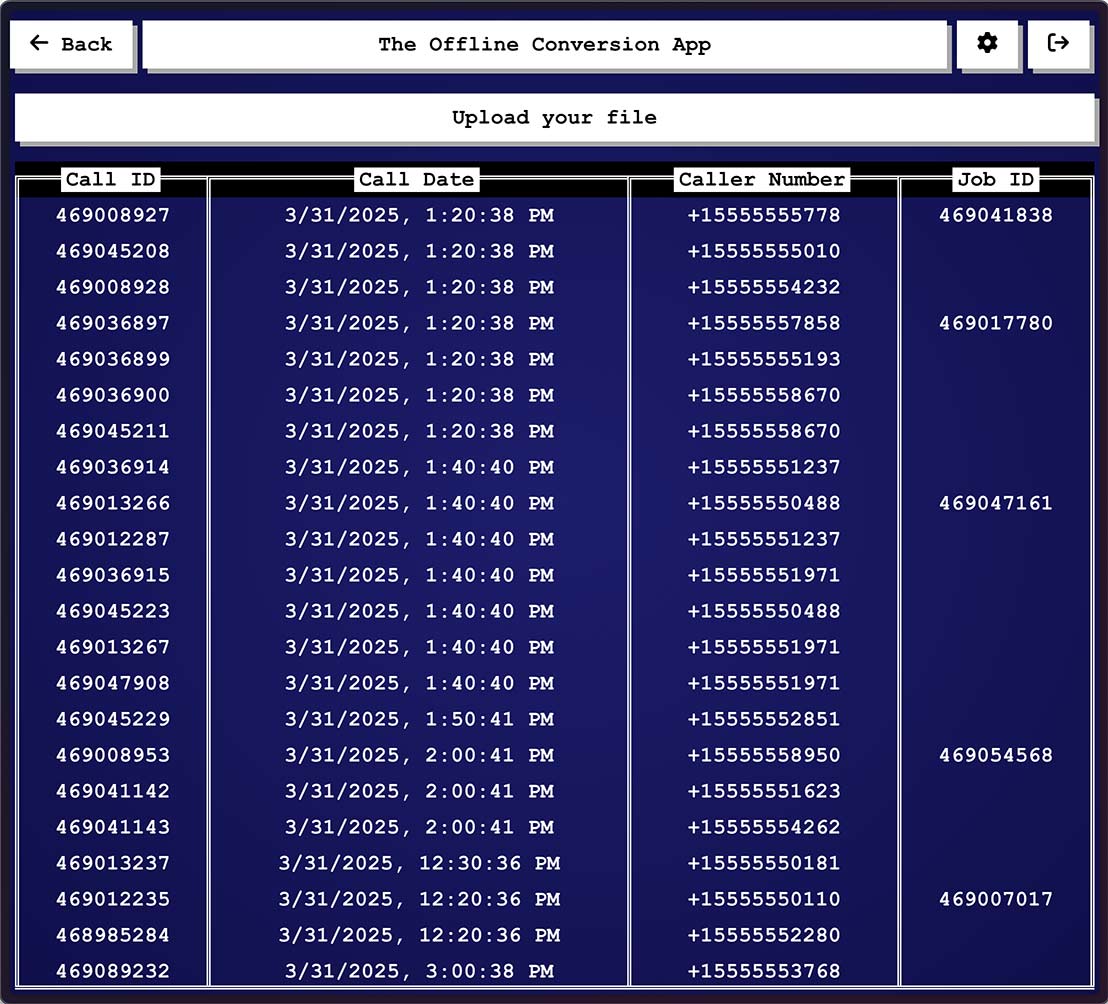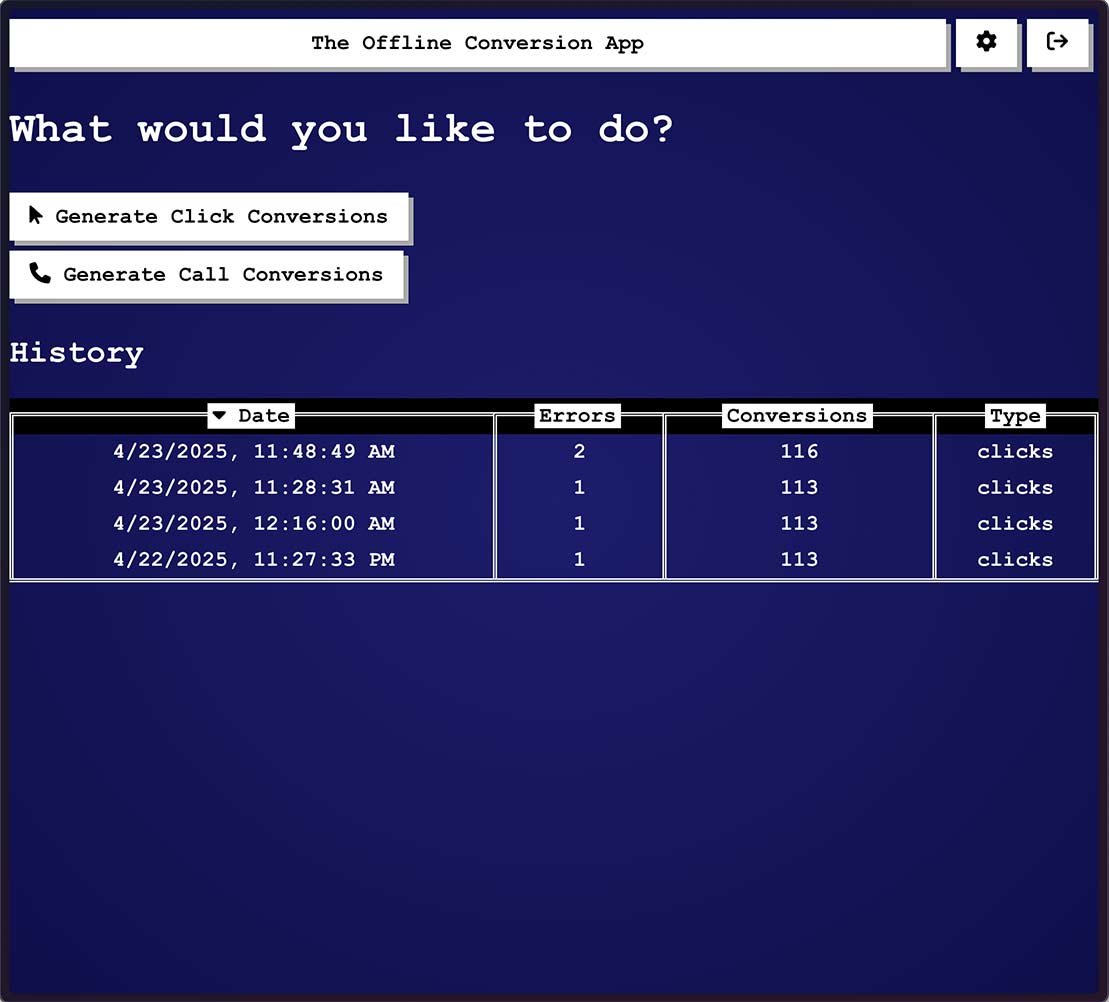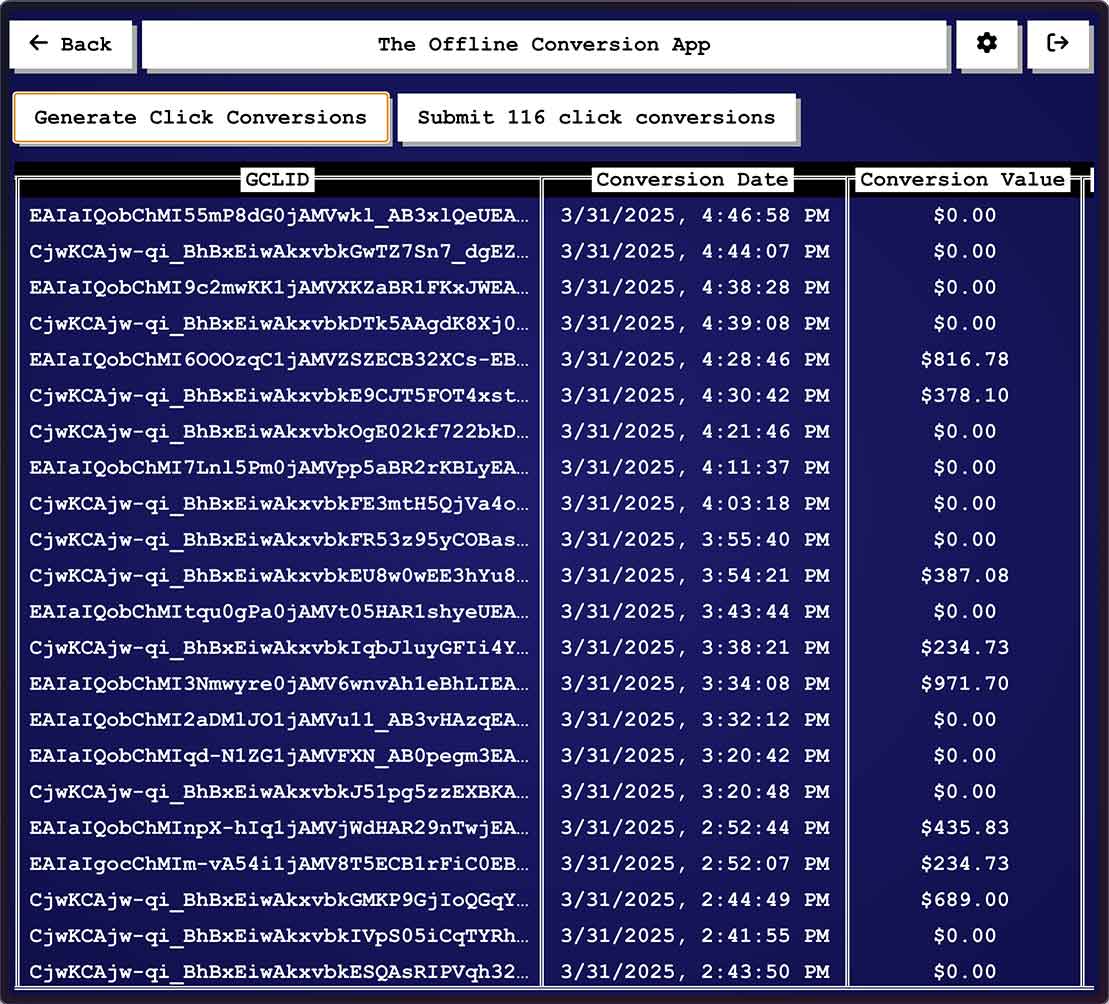The Upload Offline Conversions App
Connect your offline business performance to ad platforms without coding nightmares or pricey dev teams.

Stop Spinning The PPC Slot Machine
Online ad platforms like Google Ads make it tough to connect the dots to offline sales. Service appointments and in-store sales and often go untracked, leaving you guessing which campaigns, ad groups, or keywords actually drive revenue.
On top of that, uploading offline conversions is a nightmare—complex APIs, manual data wrangling, and pricey dev teams eat up your time and budget.
- Invisible ROI: No more blind spots on which ads lead to real sales.
- Technical Headaches: Skip the coding chaos and confusing platform requirements.
- Wasted Ad Spend: Stop pouring money into campaigns without knowing what works.
- Time-Consuming Processes: Ditch the hours spent formatting data for uploads.
Why The Upload Offline Conversions App Stands Out
Stop wrestling with clunky ad platforms and complex data uploads. The Upload Offline Conversions App delivers powerful insights with a no-code, retro-cool interface that’s as intuitive as your favorite 90s game. Here’s why businesses love it:
No-Code Setup
Get started in minutes without developers, APIs, or tech headaches. Our wizard guides you through connecting Google Ads (and soon Meta and Microsoft Ads) faster than you can say “Y2K.”
Platform-Agnostic Design
Works seamlessly with Google Ads today, with Meta and Microsoft Ads integrations on the way. No need to juggle multiple tools or platforms—manage everything in one retro dashboard.
Crystal-Clear ROI Insights
Pinpoint exactly which ads, keywords, or campaigns drive offline sales like service appointments or phone orders. Optimize your ad spend and boost revenue without guesswork.
Retro Vibes, Modern Results
Enjoy a nostalgic, Windows 98-inspired interface that makes data uploads fun, while delivering cutting-edge analytics that rival enterprise tools.
How It Works:
No more wrestling with confusing APIs or endless spreadsheets. The Upload Offline Conversions App makes connecting offline sales to your ad campaigns as easy as beating a retro arcade game. Follow these steps to see which ads are driving your revenue:
Step 1: Connect Your Ad Platform
Link your Google Ads account in a few clicks—no coding required. Our retro wizard guides you through setup faster than a dial-up connection. (Meta and Microsoft Ads support coming soon!)

Step 2: Choose Your Conversion Actions
Our system will populate the conversion actions your've already created in the account you choose. All you need to do is select which conversion action(s) you want to upload to.

Step 3: Select The Type Of Conversion
Use our pre-built CSV template to upload your offline conversion data, like in-store sales, phone calls, forms, or chats. No manual formatting or tech expertise needed—just drag, drop, and done.

Step 4: Upload Your Data
Use our pre-built CSV template to upload your offline conversion data, like in-store sales, phone calls, forms, or chats. No manual formatting or tech expertise needed—just drag, drop, and done.

Step 5: Watch The Magic Happen
Our wizard maps the data and associates the tracking IDs and Call Information with the transactions.

Step 6: Click "Submit Conversions
Your conversions are now uploaded to the account and conversion action you chose! Go see which ads, keywords, or anything else have been giving you actual paying customers!

Still Have Questions? We’ve Got Answers.
Frequently asked questions about The Upload Offline Conversions App
Ready to Unlock Your Ads’ True ROI?
Join the growing list of agencies and businesses using The Upload Offline Conversions App to connect offline sales to Google Ads with no-code ease. Get started in minutes and see results faster than a retro game speedrun.
Get started for only $30/mo